SaaS Benefits: Scalability, Collaboration, and Cost Efficiency
Software as a Service (SaaS) is transforming how Markham businesses operate, offering unprecedented flexibility, cost savings, and collaboration capabilities. Discover how SaaS solutions can help your business scale efficiently while reducing operational overhead.
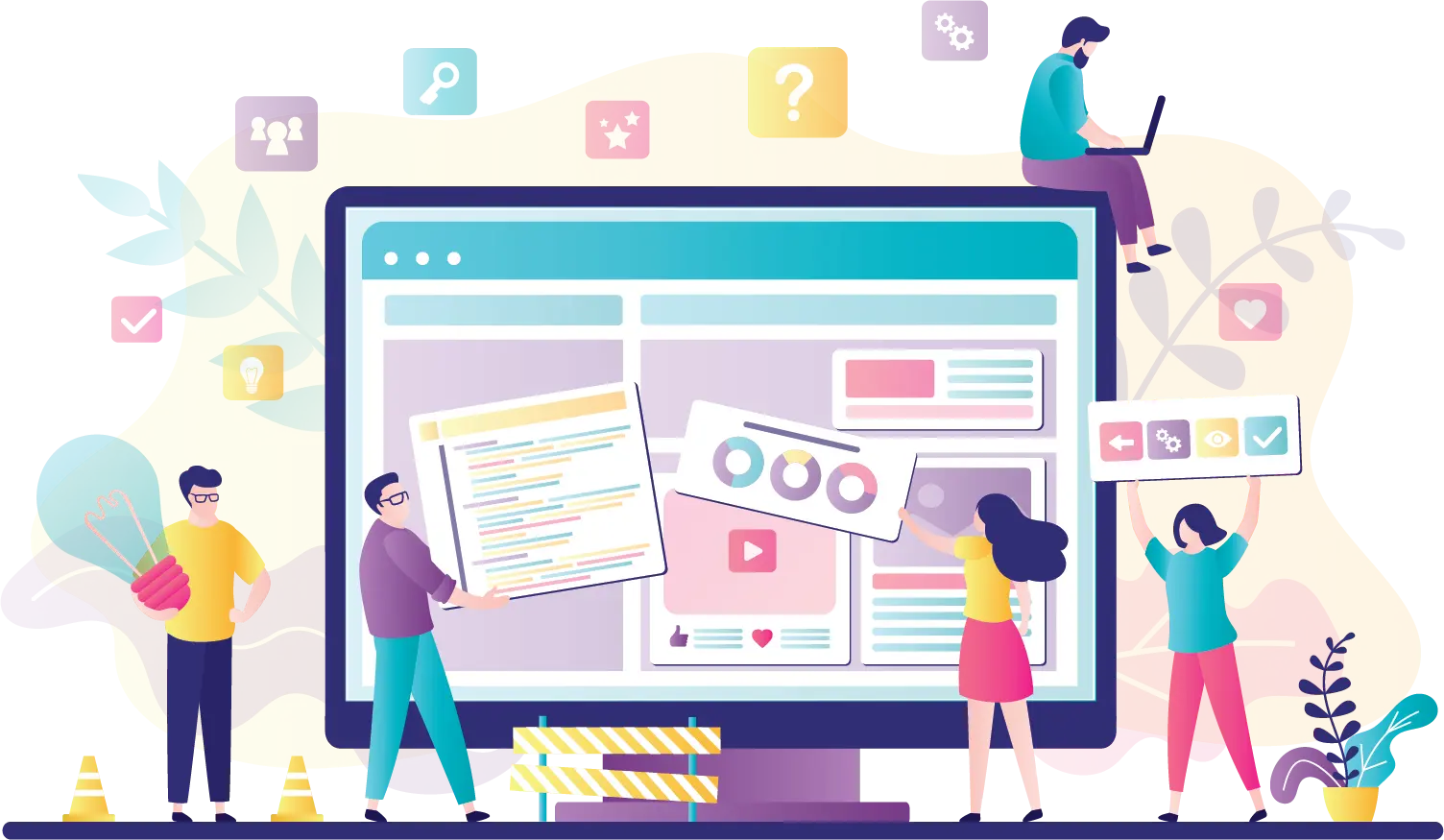
Key SaaS Benefits for Businesses
Eliminate upfront software costs, hardware investments, and IT maintenance expenses. Pay only for what you use with predictable monthly or annual subscriptions.
Scale your software usage up or down based on business needs. Add users, features, or storage capacity instantly without complex installations.
Enable real-time collaboration from anywhere. Teams can work together seamlessly, whether they're in the office, at home, or on the road.
Always access the latest features and security patches without manual installations. Your software stays current automatically.
Access your applications from any device with an internet connection. Work flexibility for modern business needs.
Benefit from enterprise-grade security measures that would be expensive to implement in-house. Regular security updates included.
SaaS vs Traditional Software
Understanding the differences helps you make informed decisions for your business:
| Feature | SaaS | Traditional Software |
|---|---|---|
| Initial Cost | Low monthly/annual fee | High upfront license cost |
| Installation | Instant access via browser | Complex installation required |
| Updates | Automatic and included | Manual, often additional cost |
| Accessibility | Anywhere, any device | Limited to installed devices |
| Scalability | Instant scaling | Requires new licenses/hardware |
| Maintenance | Handled by provider | Your responsibility |
Popular SaaS Solutions for Markham Businesses
Salesforce, HubSpot, Pipedrive - Manage leads, track sales, and provide better customer service.
Asana, Trello, Monday.com - Organize tasks, track progress, and improve team productivity.
QuickBooks Online, Xero, FreshBooks - Handle invoicing, expenses, and financial reporting.
Slack, Microsoft Teams, Zoom - Improve internal communication and video conferencing.
Mailchimp, Constant Contact, ConvertKit - Create and send professional email campaigns.
Google Drive, Dropbox, OneDrive - Store, sync, and share files securely in the cloud.
Implementing SaaS in Your Business
1. Assess Your Current Needs
- Identify pain points in your current processes
- Determine which tasks consume the most time
- Evaluate your team's collaboration challenges
- Consider your growth plans and scalability needs
2. Choose the Right Solutions
- Research solutions that address your specific needs
- Compare features, pricing, and user reviews
- Test free trials before committing
- Consider integration capabilities with existing tools
3. Plan Your Migration
- Start with one department or process
- Provide adequate training for your team
- Ensure data backup before migration
- Set realistic timelines for full implementation
4. Monitor and Optimize
- Track usage and adoption rates
- Gather feedback from your team
- Adjust user licenses based on actual needs
- Explore advanced features as you grow
💡 Cost Management Tip
Start with basic plans and essential features. Most SaaS providers allow easy upgrades as your needs grow. It's better to start lean and scale up rather than pay for unused features from day one.
ROI and Business Impact
Immediate Benefits
- Reduced IT Costs: No need for servers, maintenance, or IT staff expansion
- Faster Deployment: Get up and running in hours or days, not months
- Improved Collaboration: Teams work more efficiently with real-time access
- Better Data Security: Enterprise-level security without the enterprise cost
Long-term Value
- Scalability: Grow your software capabilities with your business
- Innovation Access: Always have access to the latest features and technologies
- Competitive Advantage: Use the same tools as larger companies
- Focus on Core Business: Spend less time on IT issues, more on business growth
Common Concerns and Solutions
Data Security
Concern: "Is my data safe in the cloud?"
Reality: Reputable SaaS providers invest heavily in security measures that exceed what most small businesses can implement on their own.
Internet Dependency
Concern: "What if the internet goes down?"
Solution: Many SaaS applications offer offline modes, and reliable internet is now standard for most businesses.
Ongoing Costs
Concern: "Monthly fees add up over time."
Reality: When you factor in hardware, maintenance, updates, and IT support, SaaS is typically more cost-effective.
Customization Limits
Concern: "Can it fit our specific needs?"
Solution: Modern SaaS solutions offer extensive customization options and integrations to meet unique business requirements.
Ready to Transform Your Business with SaaS?
Our team can help you identify the right SaaS solutions for your Markham business and manage the implementation process seamlessly.
Get SaaS Consultation